Last week, my work-issued MacBook Pro died of sudden GPU failure. You may remember in my first post about M1 I explained that my very first MacBook Pro also died of GPU failure:
During my college years, I really pushed that machine to the brink: not just due to intensive pro app workloads, but also virtualisation and gaming via Boot Camp. All of this absolutely killed the machine in 2013, only two years into the lifespan of this particular machine.
So yes, quite like in 2013, this happened again last week. I was just using the machine as usual, and suddenly, all of my screens (internal and external) started displaying garbage data.
You can see this in the picture I took of the phenomenon below:

After this happened, I immediately unplugged all devices, and hoped the machine would survive. After a few seconds of glitching out, the machine shut down entirely (not a good sign). I hoped after a reboot the problem would be resolved, but in my heart I knew that this was probably a hardware failure.
The difference here is that each particular machine from 2011 was quite known to fail eventually. I’ve not read anything about this type of MacBook Pro failing without exception, so I’m hoping that my colleagues with similar machines don’t have the same issue.
I tried logging in after rebooting, but even the boot screen (black screen with Apple logo) and login screen showed the artefacting.
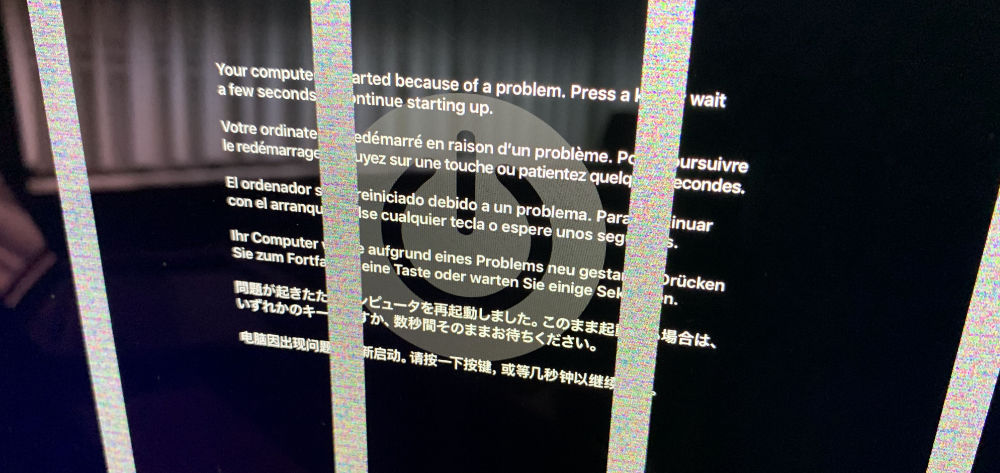
There’s not a lot to say here. During intensive tasks, the 16“ would ramp up the fans and using iStat Menus I would usually note a temperature of 85°C or higher, with the fans kicking in quickly.
I knew that this heat was not good for the longevity of the machine. I even had special profiles in iStat Menus which bumped the fan speed up so that the computer would run even cooler, more of the time.
It ended up not mattering, since I assume that the machine failed due to the heat.
M1 for Real Work
This particular Intel-based MacBook Pro is now being serviced. Most likely, it will be repaired next week. I happen to have an M1-based Mac here, so I created a separate user account on my personal Mac so I would not be without a device while I work from home.
In short: I have been simply astonished by the performance I can get out of this computer. Generally speaking, the operating temperature of the machine is about 40°C, and I’m doing the same things that would make the 16“ Intel Mac get really hot (~85°C).
My workflow usually involves having a huge Xcode project open, as well as a browser, team chat, a huge Sketch file, and usually also some other utility apps.
After having used this M1-based Mac, I will be returning the 16“ computer to my employer in a few months when I have no need for it any longer: I currently need access to Xcode 11, so I’m stuck on the 16“ for one particular project still.
This temporary Mac has been faster, cooler and quieter than a machine that cost about three times as much. That’s how crazy this is.
The only piece of software that runs ostensibly worse than on the Intel machine is the Electron-backed Spotify client, which boots up very slowly.
And then, my backup disk died
I also wanted to talk about my backup policy. As you can imagine, the machine failing like this means I will need to restore it from a backup at some point when the machine is repaired.
In last year’s post about backups on macOS I wrote that I recommended Carbon Copy Cloner and Time Machine. I had two external SSDs, both of which contained a backup of the system (one Time Machine, one CCC).
For now, just make sure your device is backed up, if you haven’t already. Oh, and test if your backup works! You don’t want to be caught with an invalid backup that you can’t restore.
Yesterday, one of those drives’ file systems died (after transferring over some files), and I had to wipe the drive. That’s bad, because that drive contained a backup of the device that is now in for repairs (and has been wiped).
But it’s fine
If I’d had one backup, I would’ve been in deep trouble now. Thankfully, due to redundant backups (a second backup, in this case) I am not completely screwed.
My primary device and backup may have failed, but I have this second backup around exactly for situations like these. After I noticed the drive was having issues, I formatted it and duplicated my second backup.
I’m not sure how reliable the disk I just wiped currently is, but it’s better to duplicate the second backup to it than to do nothing at all.