All I knew about electronic book reading was the name Kindle. I suppose it is the best known e-reader in the US, and maybe in the world: it has been around for a long time. I decided I needed to give e-reading a shot after listening to a podcast where one of the hosts mentioned the topic. He explained that, when he tried reading books on his iPad, he was constantly distracted. I couldn’t do anything but agree: reading on a backlit tablet never seemed like such a great idea, especially not if all kinds of other software is installed on it. He then mentioned his Kindle. If I’m reading on my Kindle, he said, and I’m paraphrasing, I don’t get distracted by all the other things going on on my iPad. No mail notifications, or other apps interrupting me.
Let’s face it. Physical books take up a lot of space.1 It’s one of my major pet peeves when traveling and when on the move: I can’t take a very big book with me since it might not fit in my bag. Whether I’m just gone for a single day or for a week, if you’re an avid reader it just makes sense to want to have some kind of digital reading done: you can basically fit most if not all of your books on a single device. It sure sounds amazing. My latest attempts at digital reading on my iPad left me distracted instead. The battery would not last as long as I’d want it to, and the tablet just wasn’t comfortable for late night reading, especially since they are backlit devices.
So I ended up at e-readers. Using e-ink, they would have a phenomenal battery life, and being front-lit meant that the device would be much more enjoyable to read on when the lights are out.
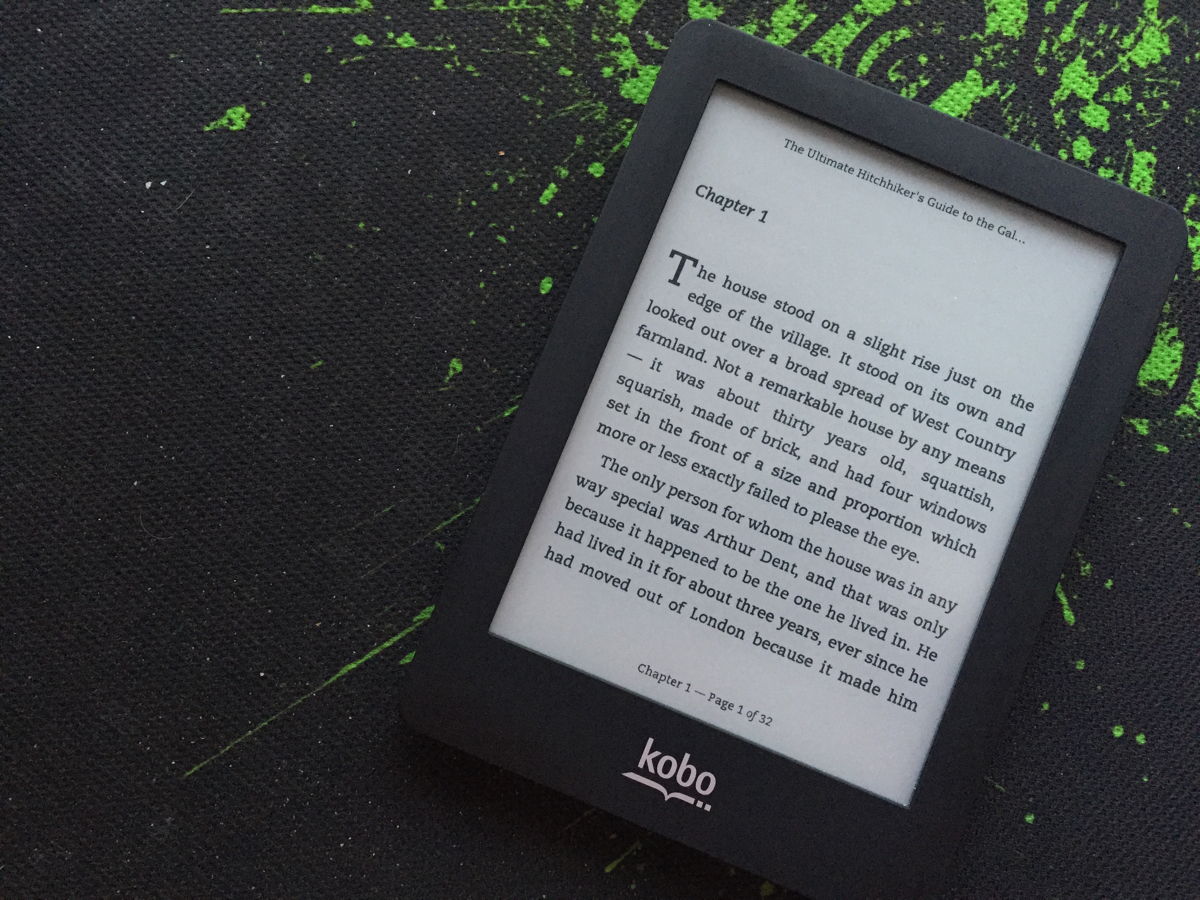
I vaguely recall my last true reading experience was me reading a book on my first iPod touch with the Stanza app. When I first got my iPad, I figured I would use it for reading. Not surprisingly, most of my reading on it is online reading, not reading traditional books or magazines. I thought it wasn’t a bad idea to try reading books digitally, so I went looking for a Kindle to buy. If I wanted a Kindle in Belgium, I would have to buy the international version and have it shipped over here. After looking up some more specifications and information about the software, I found the Kindle to be a little bit too restrictive for what I wanted it to be: I wanted to be able to install custom fonts, and tweak the typography, which you can do better on other devices. The international shipping costs also made me think twice about buying it.
After doing some research, I decided I didn’t want to drop too much money on an experiment: as such, I purchased the relatively affordable Kobo Glo2. There’s many more expensive models available, including ones from other brands. So, at the end of 2014 I purchased a Kobo Glo, and a few days later it arrived at my doorstep. I also purchased a copy of The Hitchhiker’s Guide to the Galaxy via Kobo’s web store and put my own first draft of Mylonian Ventures on the device.
So far, it’s been a very enjoyable experience reading books on the device. There’s a few things that are a bit annoying at first, but that’s the nature of the e-ink display3. I also noticed that the e-reader is a bit slow when moving through the general UI (thanks to the fairly slow CPU included, but I have noticed that current models seem to be a lot faster) but that isn’t a big deal unless you are managing your books or browsing the web. It’s fine when you are reading: the page-turning is quick, and feels responsive. This is the most important part, to be honest. And yes, there’s even a browser included. That one is not a great experience, though. It’s also an experimental feature, or at least, that’s how it is labeled.
Where the e-reader really shines is where it was meant to shine: in battery life and in backlighting. It’s also got enough storage for a ton of books.
It’s a shame I didn’t buy the more expensive model right off the bat, to be honest. (I’ve read it’s even waterproof — actually waterproof! That’s amazing for people who love reading at beaches and in bath.)
If these e-readers keep improving, I can see people moving away from physical books in the future without many problems. After all, the prospect of carrying all your books on a single, small device that lasts a long time and you can tweak to your own typographic demands, is a really enticing one. Also, do you know of any book that is self-lit for when you’re reading in the dark? Keeping that in mind, about the only thing physical books have going for them is that they are physical objects, which some people prefer to actually hold. Let’s not forget that they don’t require power to work, either.
But since the power thing is kind of a moot point anyway since the device can be charged by the same cable most phones use, and the battery lasts forever, all it takes is convincing the people.4
And well… consider me convinced.
During this year’s edition of Apps for Ghent, one of the applications created by one of the many teams that participated allowed users to find out how much space books would take up in their luggage. This way you could see how many pieces of underwear you’d have to sacrifice to bring said books along with you. This is a problem of the past once you start reading digitally. ↩
Which I did not even find online anymore at the time of writing this article. Coolblue, where I order most of my digital devices, only has the Kobo Aura and Aura H2O available for sale. ↩
The entire display suffers from retention, which is solved by flashing the screen. You can set how many page turns before a new flash - you can even set it to flash every page turn. ↩
The only real trouble that could arise and is kind of a thing? Digital rights management regarding books, and of course, ownership issues. But that’s a topic for another time, since it isn’t a problem unique to books: it’s a problem with music, video, and all kinds of forms of media that has gone digital in the recent years. ↩