Table of Contents
In anticipation of the release of the Switch 2, Nintendo has just rolled out their new virtual game card system as part of a software update. When this was announced last month, some people were scratching their heads trying to understand why they’d roll out this new system.
To me, it seemed abundantly clear, however. With the release of the Switch 2, many millions of people will now likely own more than one Switch per household, both of which can play Switch 1 titles. This would also require those people to understand the existing licencing system, which I’d describe as… pretty confusing.
This now presented an opportunity for Nintendo to improve the existing “software on multiple consoles” system they introduced when the Switch Lite was initially released, and make it easier to understand.
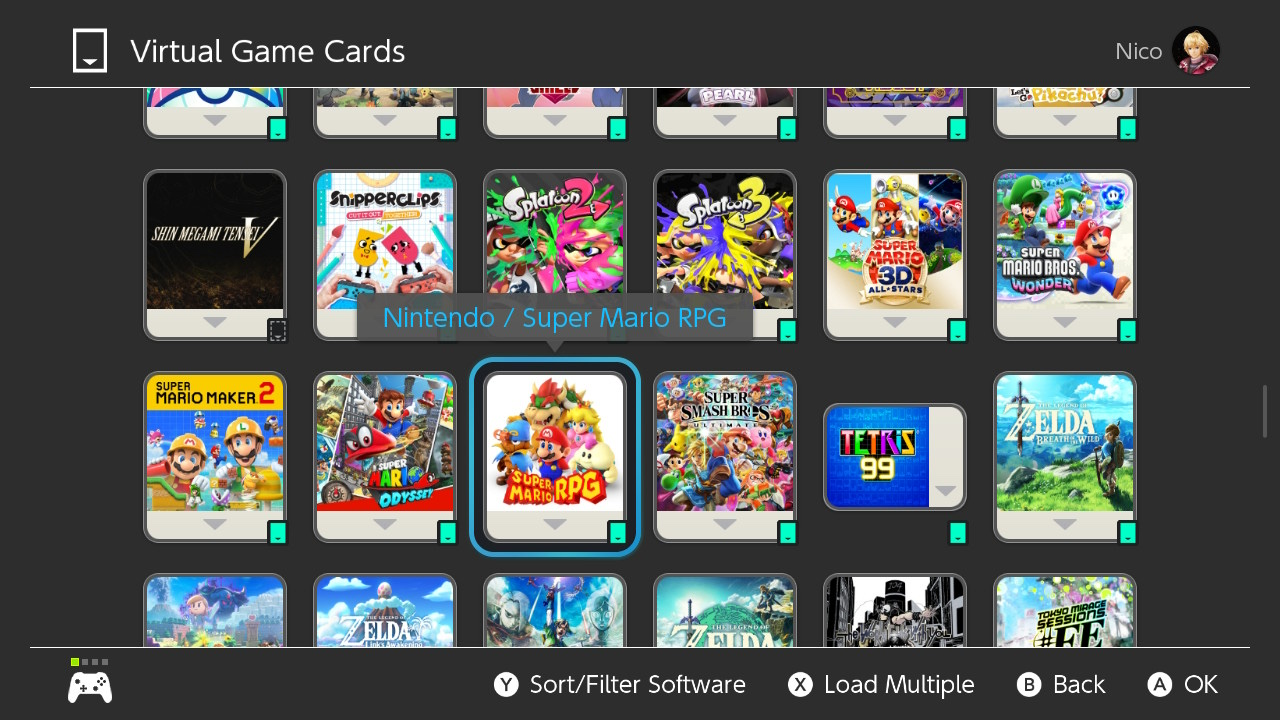
Understanding the previous system
That system had a very simple rule: you set a single (1) primary console, and that console can play all purchased downloaded games, also offline.
Any other console signed in to your account can download content you have purchased, but needs to connect to the internet to play. If your primary console is already playing a game, any other system will be kicked out and unable to play.
Not too difficult to understand, I think.
Things got a bit more confusing once you took additional users into consideration: any other account would be able to play purchased games on a console that is designated as a primary console for a given purchase.
This is where the next part comes in…
Buy one, play on two consoles
There was an interesting sort of “workaround” that would let you play one single digital game or DLC purchase on two devices, at the same time. (I will refer to this as “licence juggling” in the rest of this post.)
Nintendo of America’s documentation even previously specified how to do this:
If you want to play your game at the same time someone else also plays it:
- Make sure you are playing on a system that is not the primary console for your Nintendo Account. You will need to have an active internet connection on that system.
- The other user must play on the primary console for your Nintendo Account.
As per software version 20.0 for Nintendo Switch, this approach no longer works. Their updated page now unsurprisingly details how to share games with Virtual Game Cards, and has gotten rid of this previous notice, since it no longer applies.
Interestingly, a post on ResetEra pointed out that this notice did not appear on the Japanese website. The Japanese website specifically specified the following:
同じニンテンドーアカウントを連携したユーザーが、複数台同時にダウンロードソフトを起動することはできません。
I can’t read Japanese, but translation tools tell me this translates to:
Users who have linked to the same Nintendo Account cannot run downloaded software on multiple devices at the same time.
That they would get rid of the old system makes sense, since this behaviour mimics physical game cartridges, which you can only play on one system at a time, as well.
I suspect that, with many folks soon having multiple Switch devices, this would allow many to pull off a little “oversight” that would allow two Nintendo accounts to swap consoles and effectively play a single digital copy on two separate consoles.
(That’d be a real problem. Think of the many full-price Pokémon games they’d miss out on selling?)
Understanding virtual game cards
With the new approach, you have the option to effectively couple two devices to each other (they must be in proximity to each other, you must do this with a local connection), and exchange individual licences between those two devices.
You can then play on two devices at the same time, but only the licences that are linked on that device. You can now replace “licence” with “virtual game card” and you’ve got the gist of things.
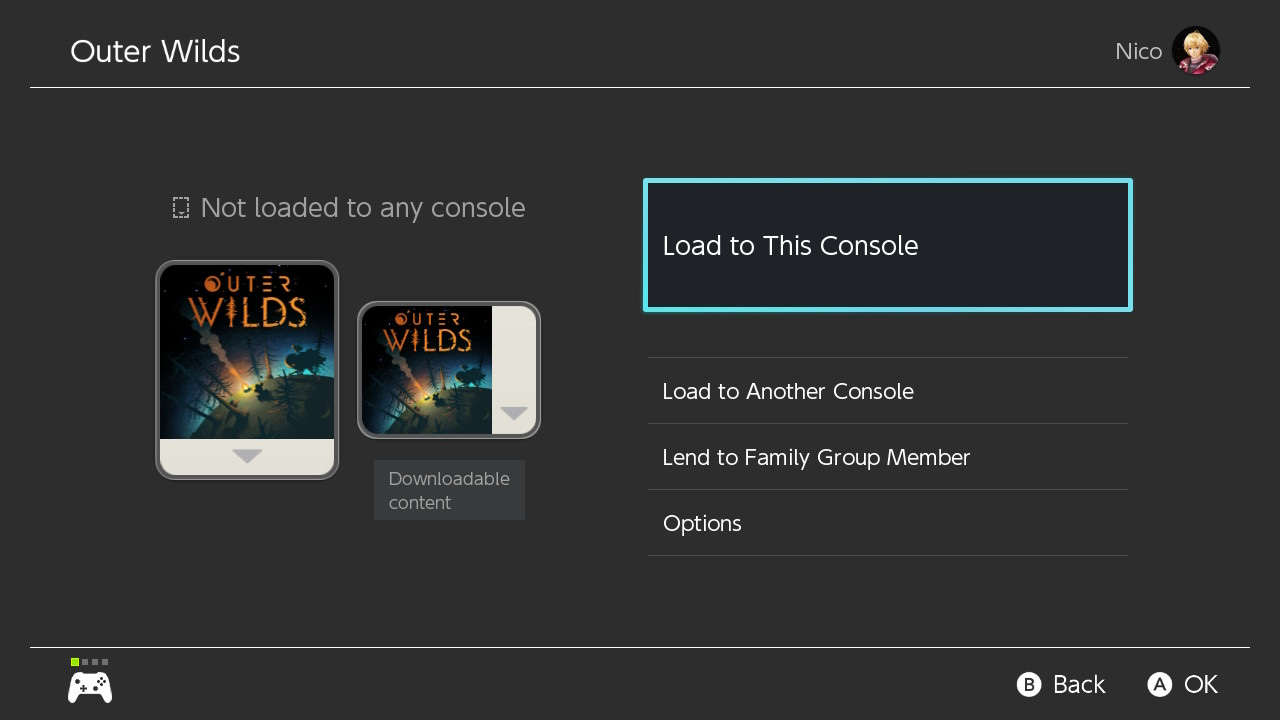
Nintendo has added a very slick UI to the system, and you no longer need to go hunting for purchased games in a separate eShop section if you want to re-download a previous purchase.
With the new software update, this oversight has been addressed. Additionally, if you have two consoles, you can now use the game card system to divide up your games across two Switch devices, which can be nice.
If you were actually using multiple digital copies of the game through the clever “licence juggling”, this is no longer possible as per system software 20.0, at least not with both devices connected to the internet, using a secondary account.
I suspect this “license juggling” was actually an edge case that was not taken into consideration and never changed to avoid bad PR. Remember, a physical game cartridge only works on one device at a time.
(Now that they’ve bundled these changes with a licence management and game sharing option, it seems like less of a PR issue to me? Some folks will still be angered by these changes.)
If you have more than two devices, there is another hidden option.
Falling back to Online Licences
I have a Switch Lite that I’m signed in with my primary account. But this console is currently not linked to my main Switch OLED using Virtual Game Cards!
With the new update, trying to launch a game that isn’t “loaded” will now offer to load the game on this console.
If you were previously not aware of how the primary/secondary Switch system worked, I imagine you might be in for a bit of a surprise.
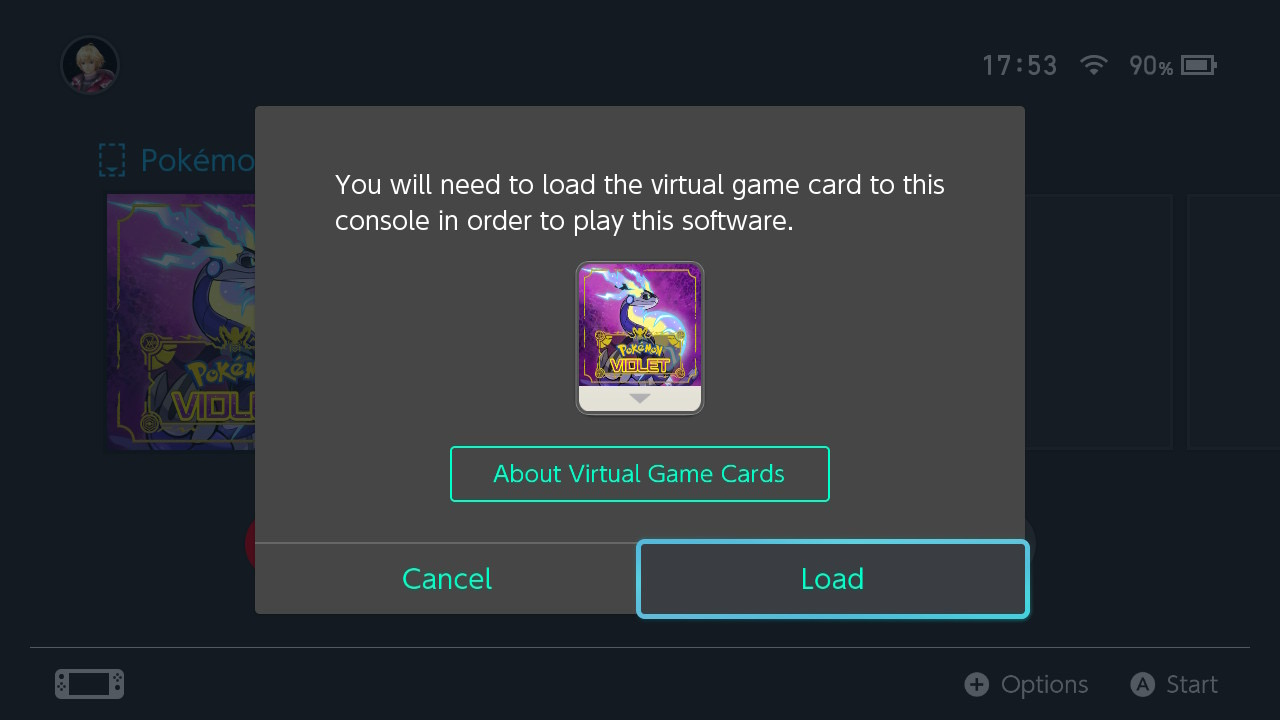
If you want to actually use the Virtual Game Cards this way, you need to have both consoles in proximity (once, during setup), and link them together.
Doing this is a one-time pairing process, and you need physical access to what used to be your “primary” console.
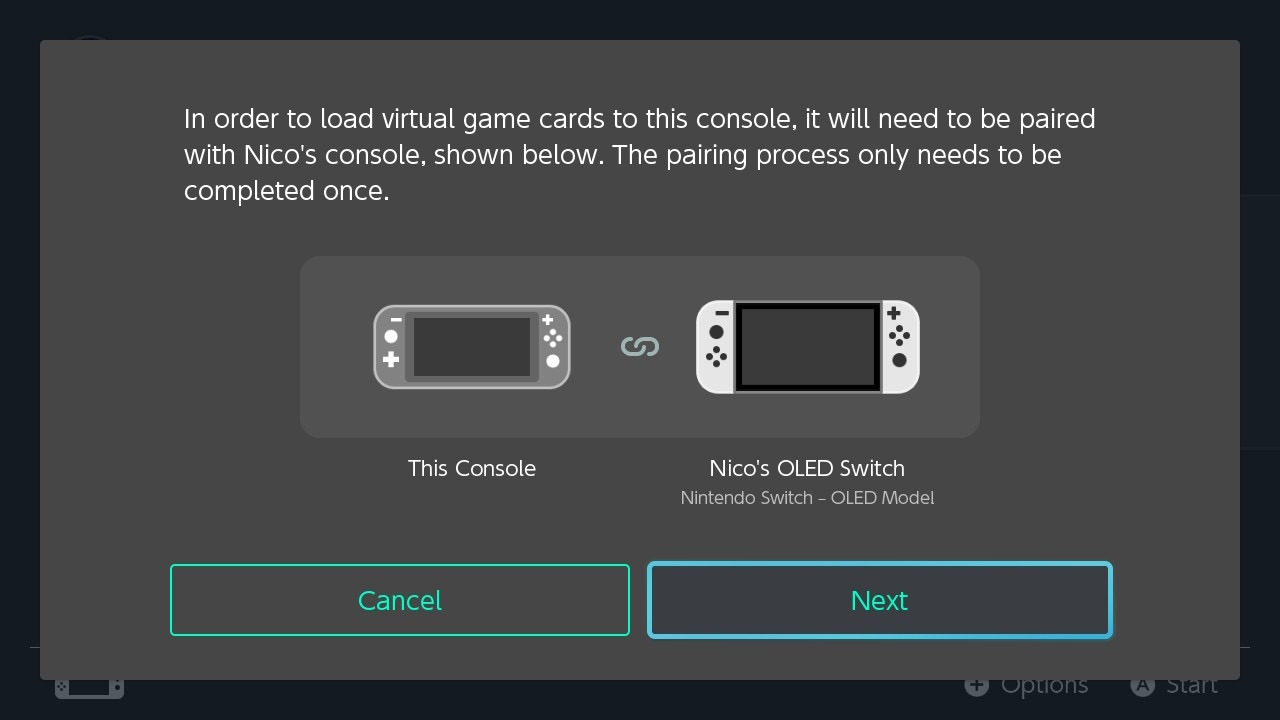
Unable or not interested in using this system? Thankfully, you can still opt-in to the “Online Licences” system, which simply performs an internet check prior to launching the software, like before.
Navigate to your user icon in the top-left, and navigate to User Settings on the left. From there, you should be able to locate Online Licence Settings.

As the text explains, this system works in tandem with the virtual game card system. So it is possible to mix and match: keep some games offline on the secondary device, but retain access to every game you’ve ever purchased, as long as you have an internet connection and your primary Switch is not in use.
After changing this setting, you should be able to launch the software again. Here’s me playing Pokémon Violet. You can see I’m on the latest version of the OS, and the “game card icon” clearly indicates that it is not loaded on this console:
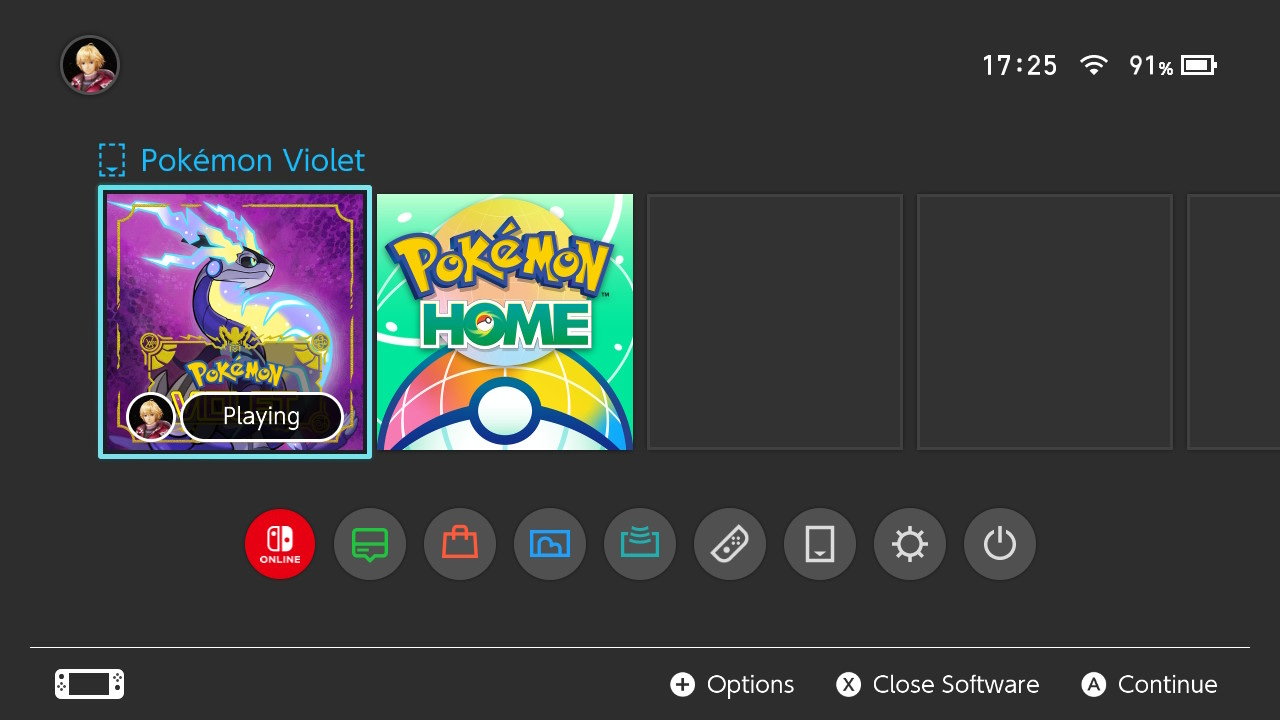
I do find it curious that Nintendo doesn’t enable this by default on their consoles, likely because they’d like to encourage usage of their new system?
Additional notes
Less permissive than Sony, Microsoft
As an interesting aside in regards to console upgrades and licences, I want to explain how Sony handled the transition from PS4 to PS5.
You can both have a primary PS4 and a primary PS5, both of which can play those PS4 games offline, since PS5 also offered backwards compatibility playback of titles originally purchased on PS4.
Nintendo could have chosen the same approach here, which would also have effectively “doubled” digital licences, Nintendo decided to not differentiate between Switch 1 and Switch 2 in terms of how they interact with digital licences, effectively choosing a less permissive system than Sony.
Why introducing Virtual Game Cards was smart
Okay, hear me out.
-
First, introducing the game card system is clever when one considers that new Switch 2 is coming. This avoids new multi-Switch console owners from having to understand the old “primary console” system and makes the transition easier.
-
It is also likely that some folks, including digital game hoarders like me, will prefer to keep both consoles around, so having an easy way to manage games and keep them both available on both systems is a nice boon.
-
The new system also ensures that simultaneous usage of a single digital licence is no longer possible. This further encourages double (digital) game purchases, similar to how this worked before with physical cartridges.
-
Nintendo wants to prevent you from marking someone else’s console as your own. I suspect that “licence juggling” could (and has) also lead to Nintendo Account takeovers, which Nintendo probably doesn’t want. In the same way that Netflix is cracking down on account sharing, this is somewhat similar.
-
Finally, the system also enables family game sharing. But the way the system works, people need to be in your family group, and both consoles need to be in proximity.
-
The new sharing system acts as a sort of region lock to game sharing, too, which gives Nintendo more control to limit abuse, and this further prevents rampant online game sharing.
Further thoughts & comparison to Steam Families
The virtual game card system just launched, so it’s a little early to have many thoughts on the system. I think it’s fine?
If it works well, I think it’s a good change. I do understand that some folks might feel like some functionality was taken away, which is unfortunate. I do think it encourages less account sharing, which is good digital hygiene, regardless.
I do think that Valve has done a better job with Steam Families but I’ve found Steam’s offline mode a little lacking compared to Nintendo and Sony’s approach. I think it’s one of the advantages of their closed little systems.