Modified Fonts
This is a page that showcases various fonts that have been altered in some minor way for better compatibility with e-readers, in particular Kobo devices.
For some fonts, font family names have been altered, sometimes glyphs have been altered, sometimes metrics have been altered, all to improve the readability on E Ink displays.
The main use of these fonts is for usage on an e-reader. I’ve only selected and altered fonts that I have the rights to alter because of their license (e.g. free/libre license or equivalent).
If you found these useful, please consider starring the repository on GitHub. This lets me know that the fonts are being used.
You can find examples of each of the core fonts below, as well as install instructions and download links.
NV Charter
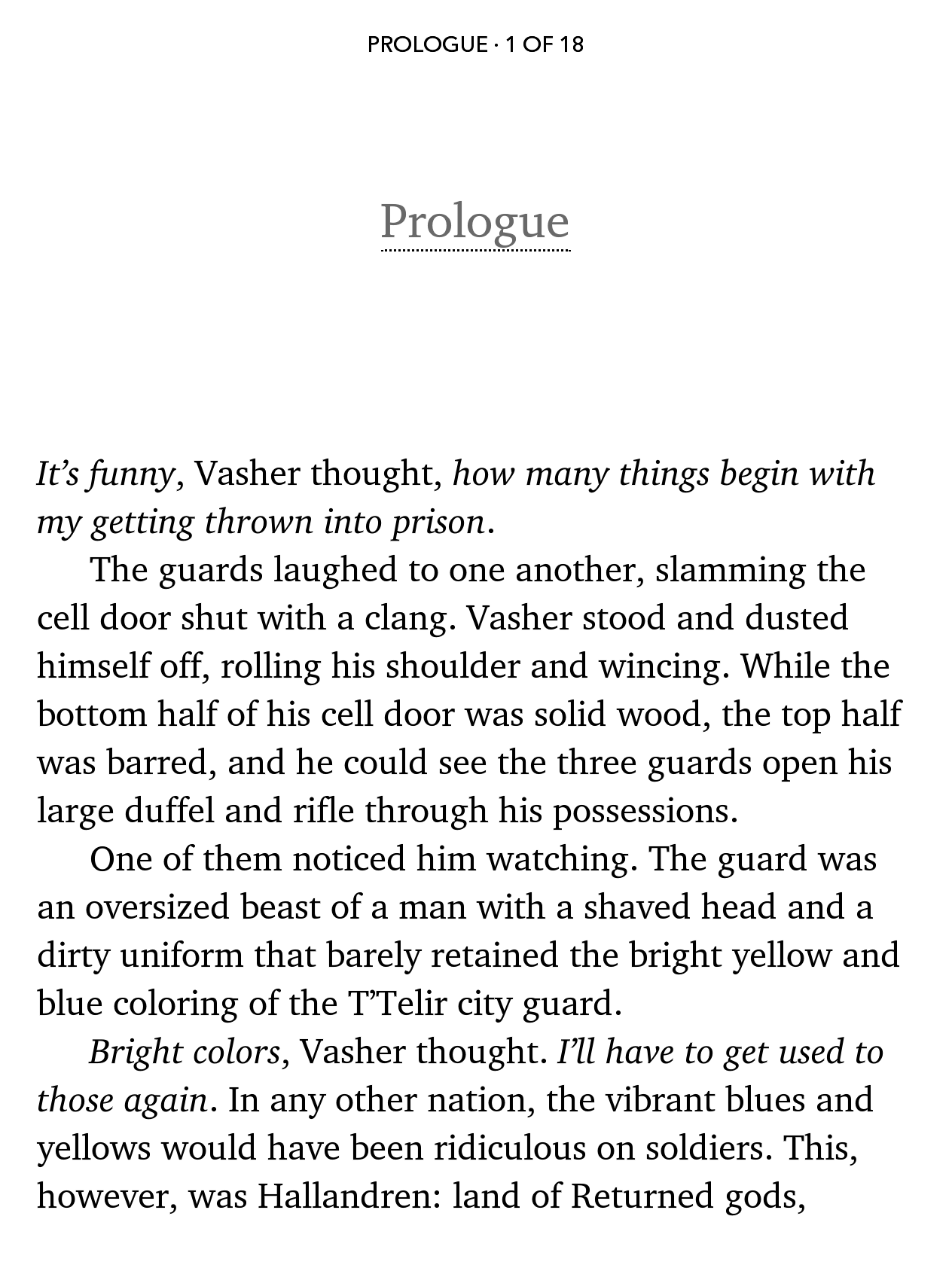
NV Charter is a renamed version of XCharter, which is an extended version of Bitstream Charter. This one has a dedicated repository that I’ve linked. Available under a this license which lets you use, copy, modify, sublicense, sell and redistribute this font.
NV Garamond
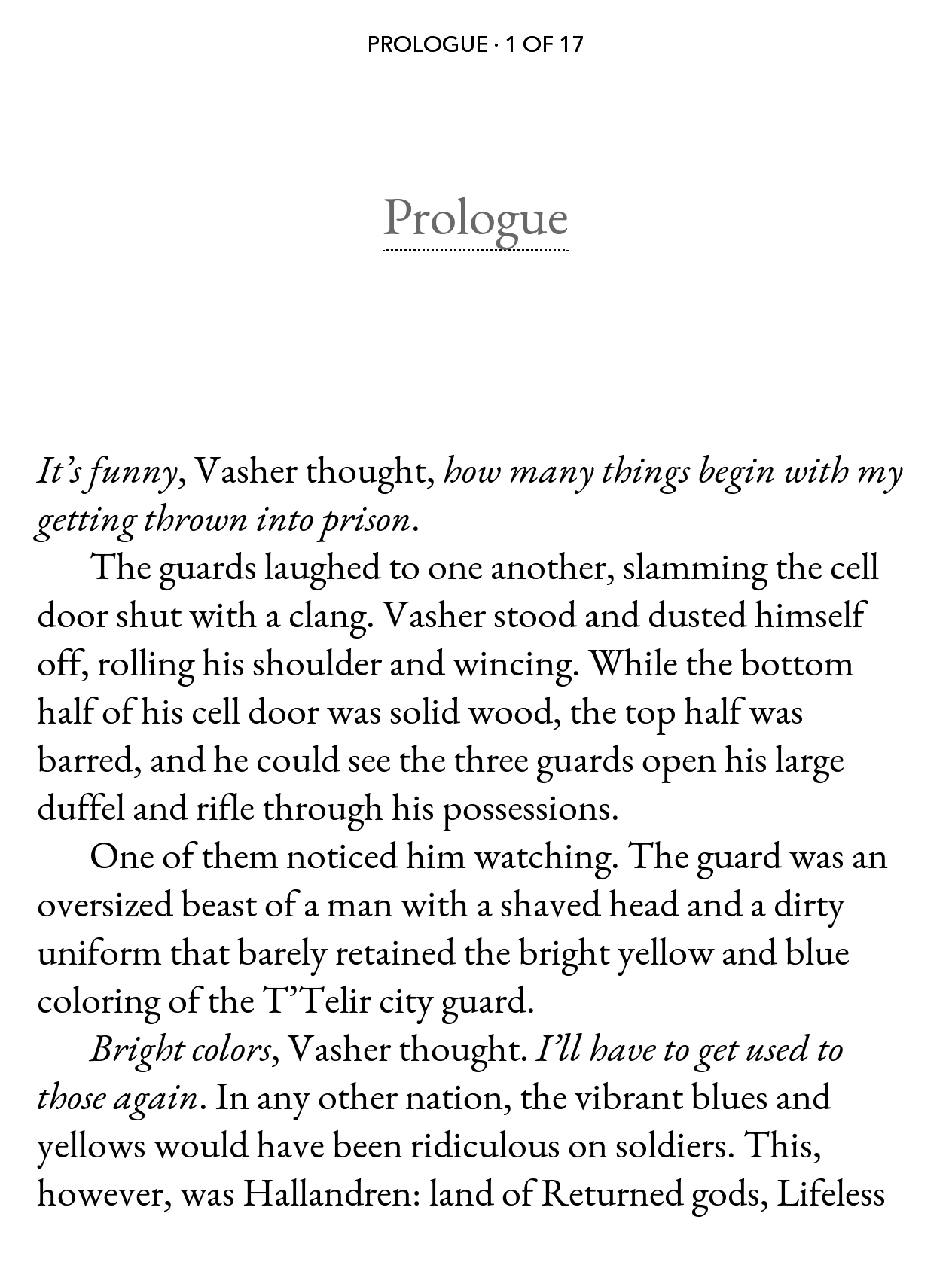
NV Garamond is an EB Garamond version that contains a bunch of tweaks, mostly related to glyph sizes. This version is about 10% optically larger than EB Garamond, which, with an adjusted line height, makes it ideal for reading on Kobo devices. This version has a dedicated repository that I’ve linked because of the manual edits that I’ve made.
NV Membo
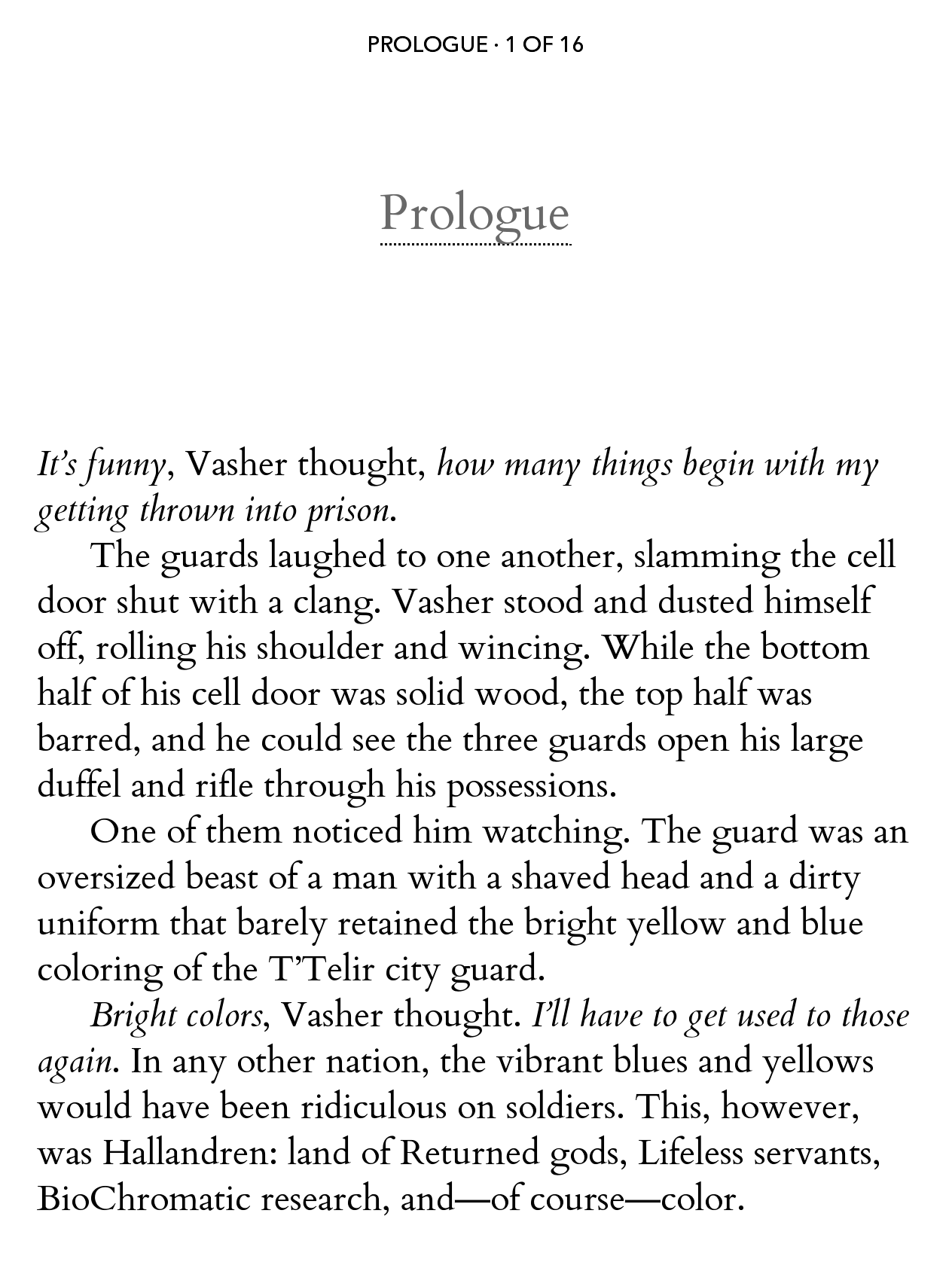
NV Membo is a renamed version of fbb, a modified version of Cardo which has a Bold Italic style, unlike NV Cardo. It has been converted to TrueType (ttf) for better Kobo compatibility.
NV Scarlet
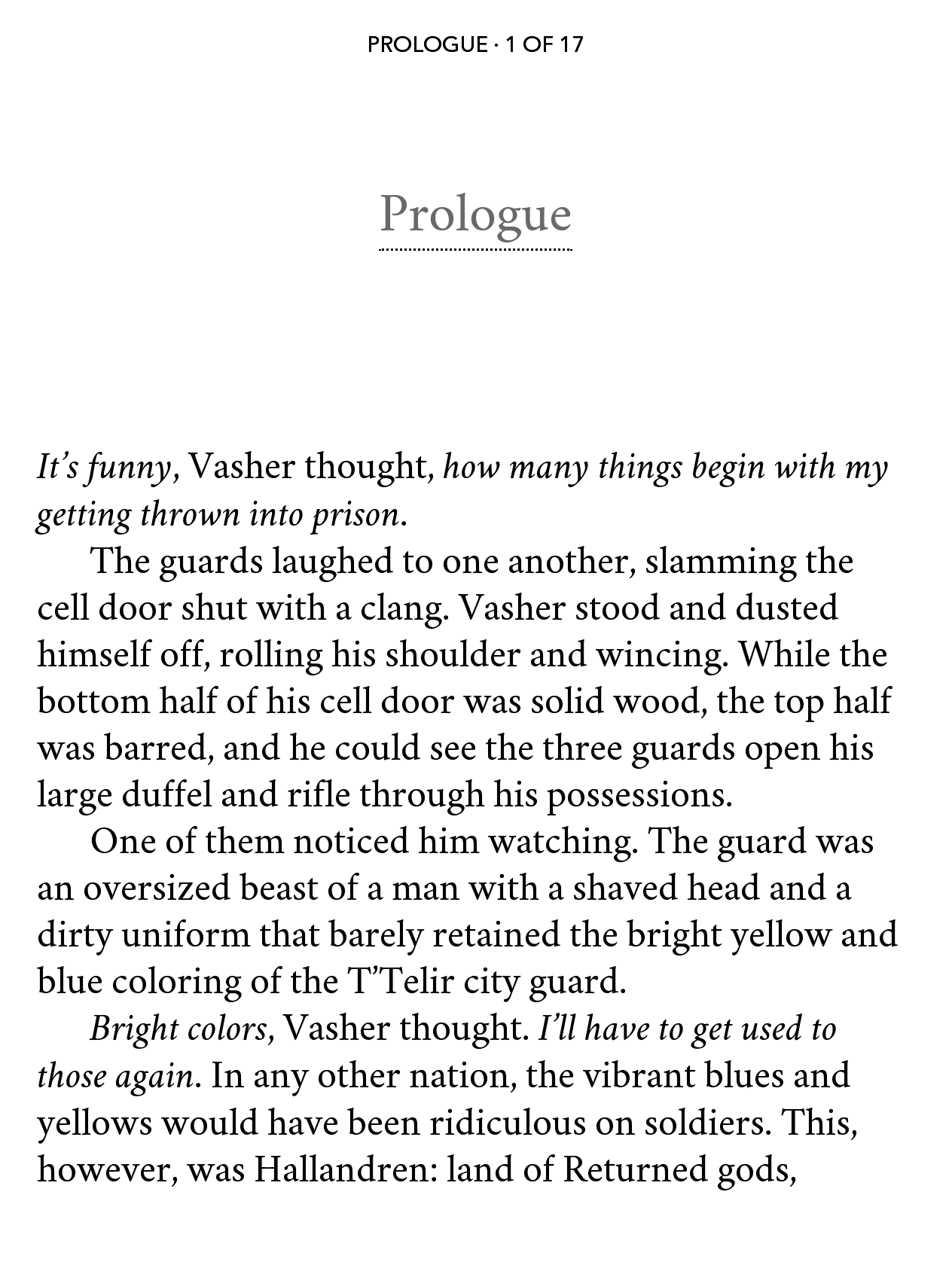
NV Scarlet is a renamed version of Crimson’s 2012 version. I personally find it to be a better choice for digital reading than the more modern version of Crimson Pro. This version has been optically resized for optimal reading on Kobo devices.
NV Jost
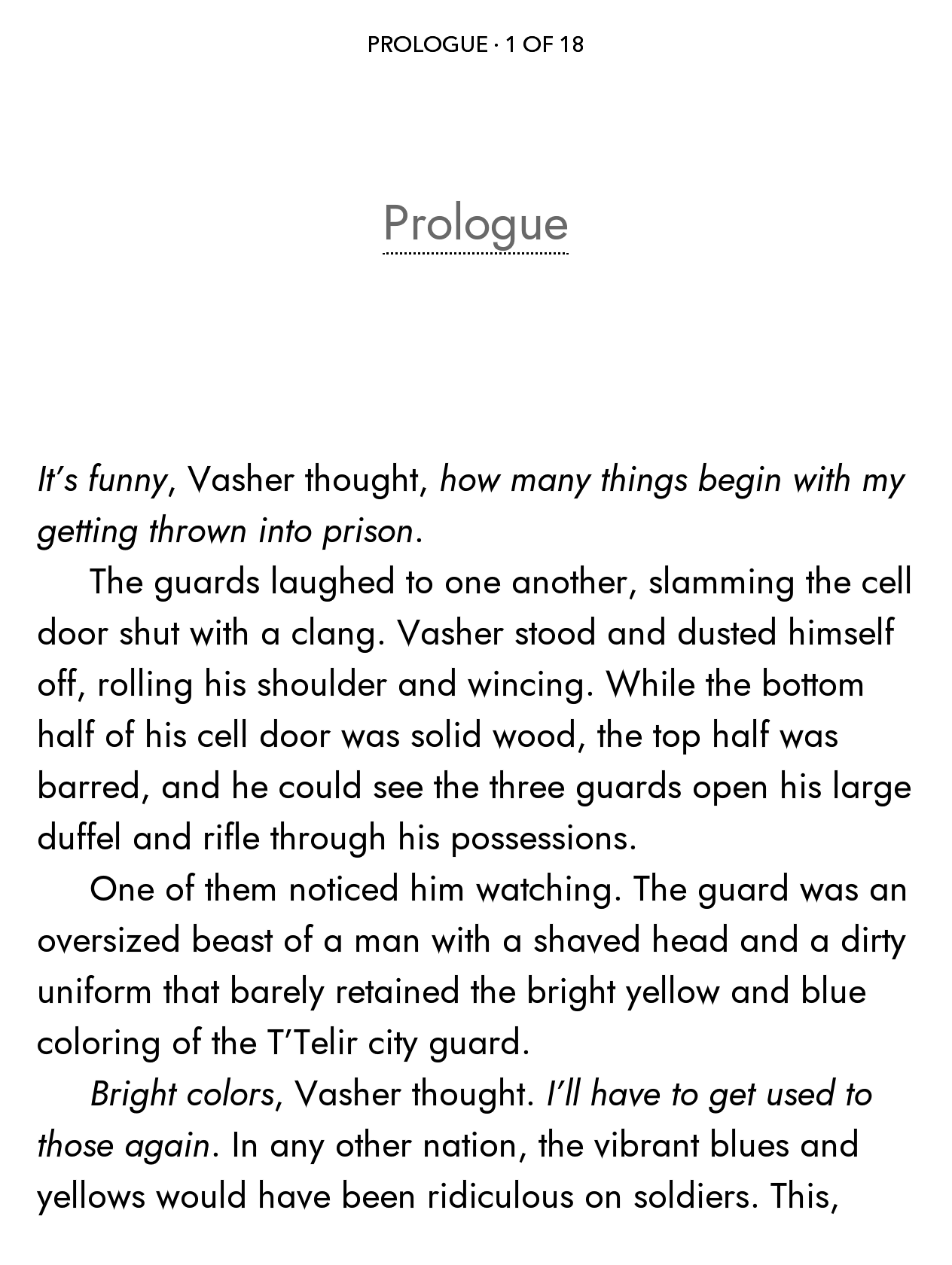
NV Jost is a Jost variant, with a slightly altered lowercase G and single storey a (similar to Futura, only accessible via OT feature on the original font). This one has a dedicated repository, mostly because I made some glyph alterations.
NV Bitter
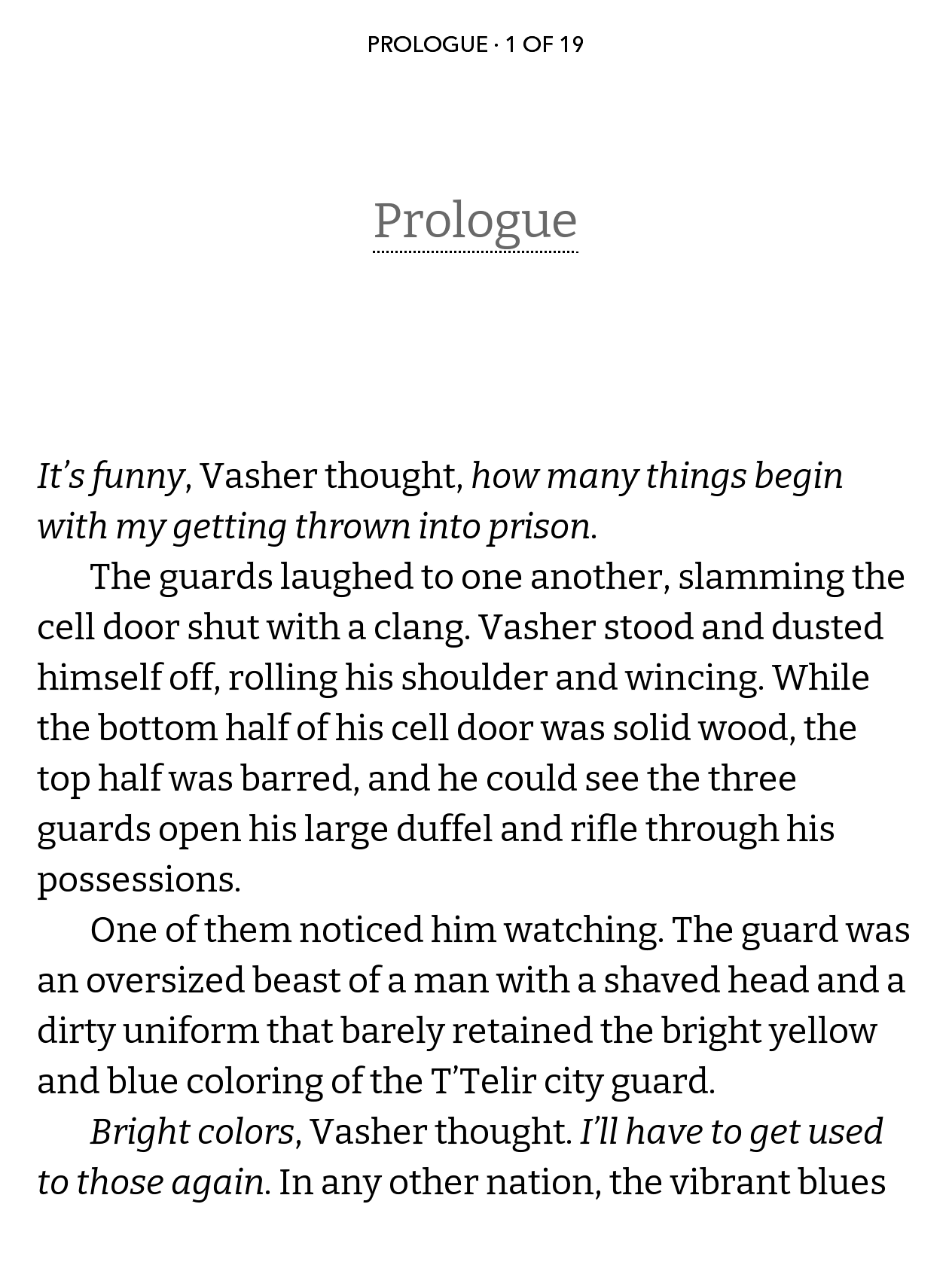
NV Bitter is a version of Bitter that has been renamed so it works correctly on Kobo devices. The original font is included by default on newer Kobo devices, but I recommend using this version.
NV Georsio
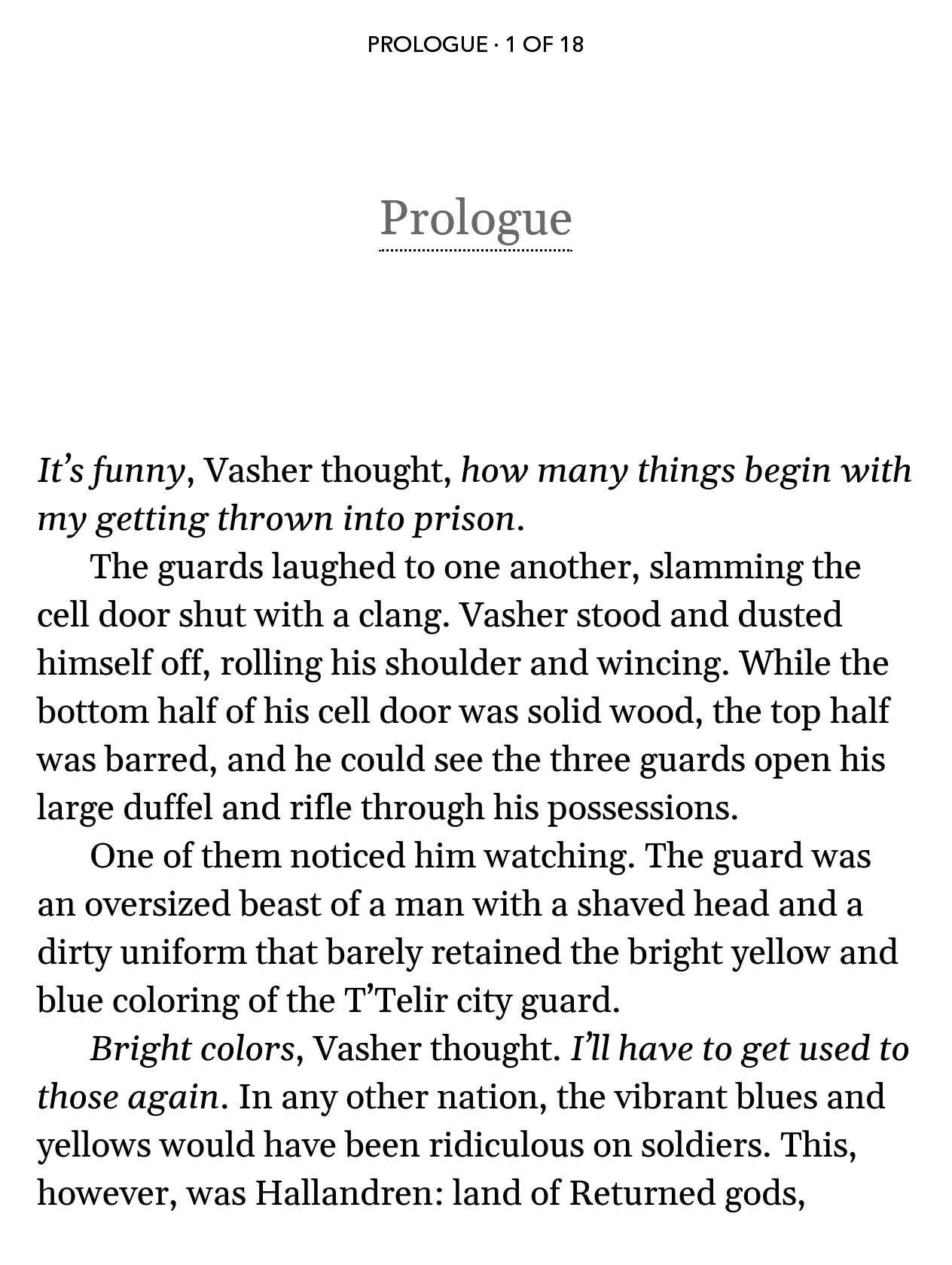
NV Georsio is a modified version of Gelasio, which was created to have identical metrics to Georgia, one of the web’s core fonts thanks to Microsoft making it available on pretty much every PC and Mac in the world. Since Georgia is no longer included as a default option on newer Kobo devices, I’ve included it here.
NV Legible
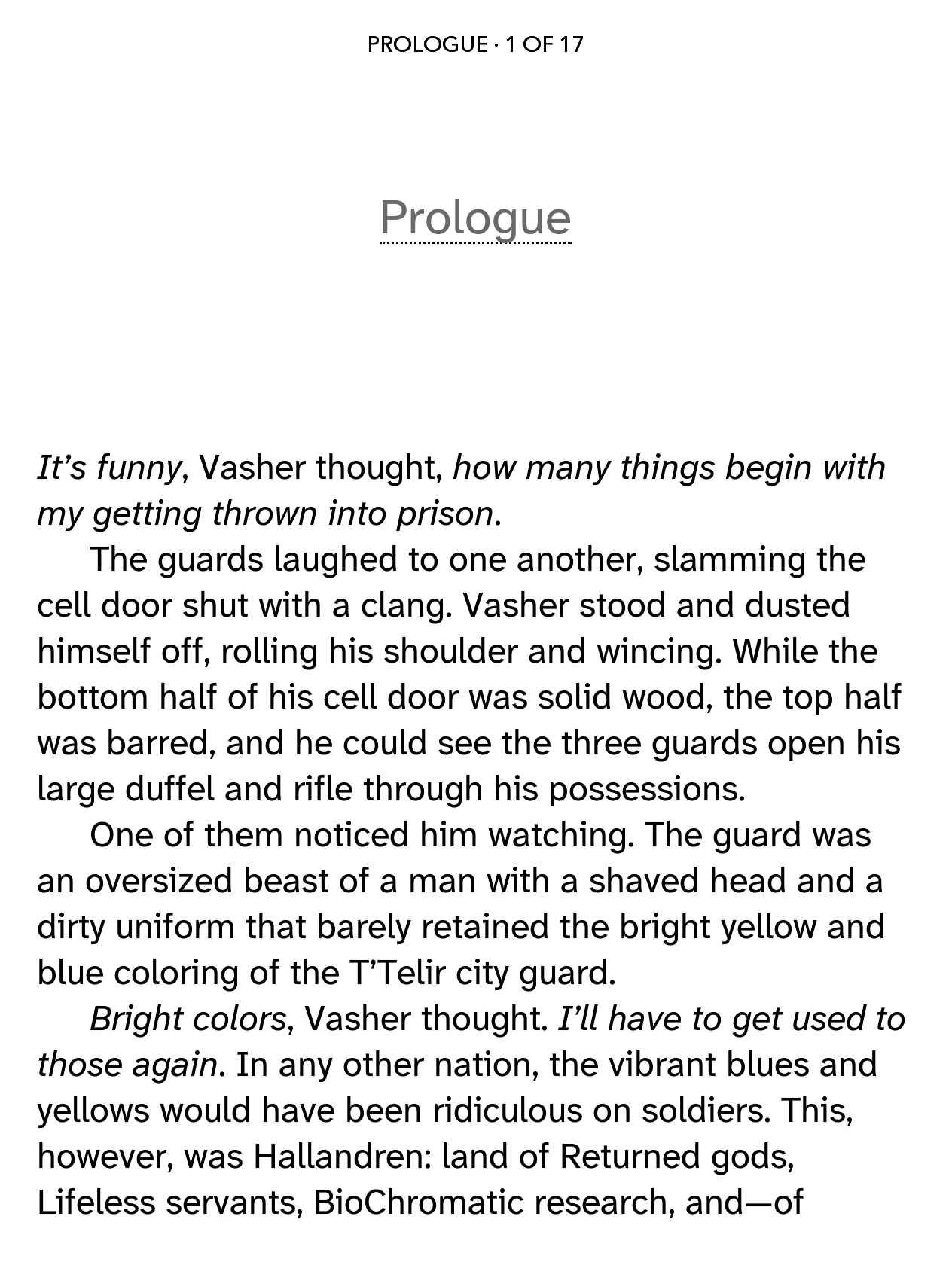
NV Legible is a variant of Atkinson Hyperlegible Next. This is a refined version of the original Atkinson Hyperlegible released in 2025. Because “Atkinson Hyperlegible Next” is a very long name, I decided to shorten it up a bit for your e-reader.
NV Palatium
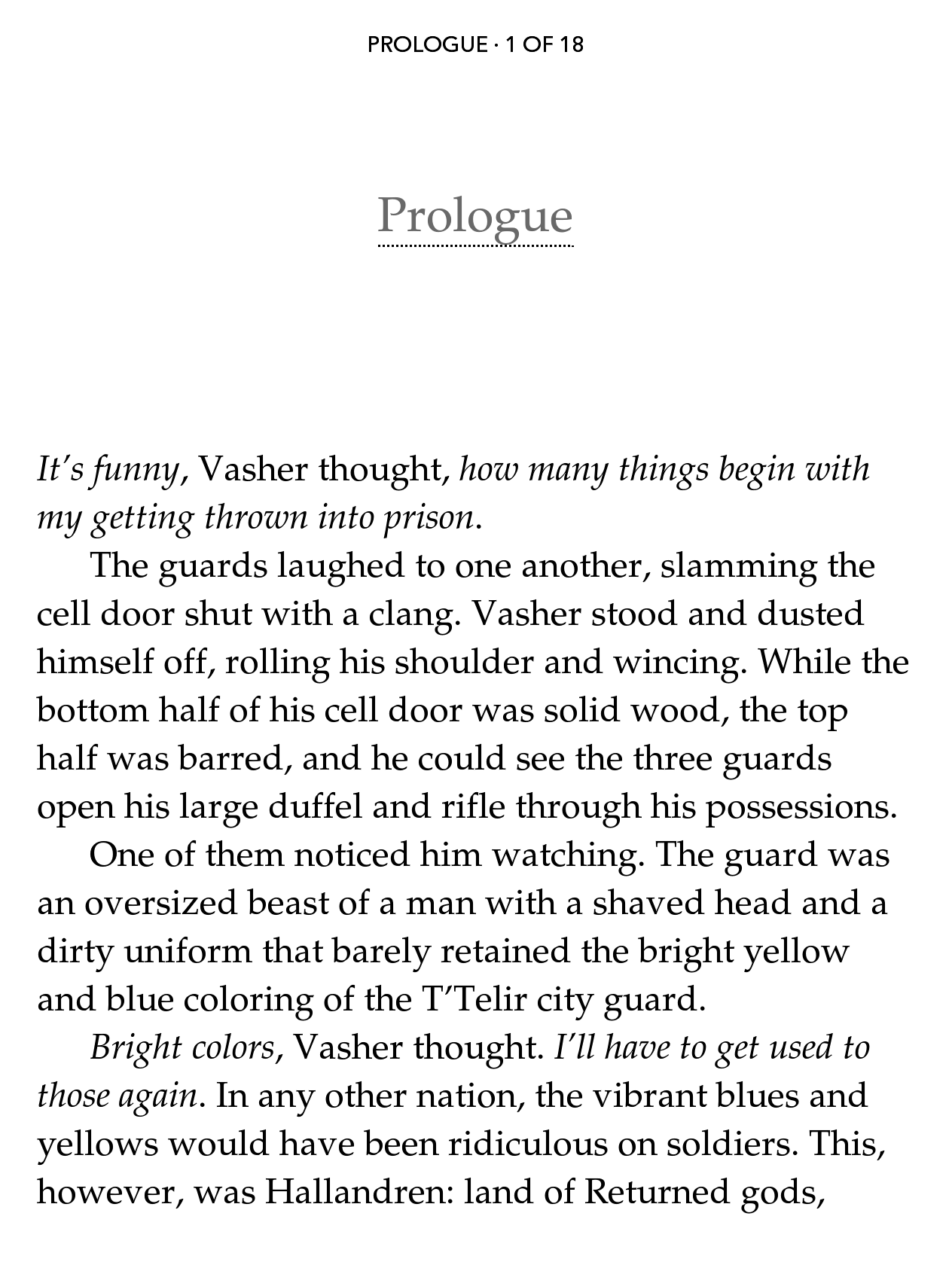
NV Palatium, is a renamed version of Domitian, which is an extended version of URW Palladio. This one has a dedicated repository that I’ve linked because I’ve expanded and updated the embedded license in each of the font files.
Download Core Fonts (for Kobo devices)
Download Core Fonts (for other devices)
View more on GitHubYou can learn more about how and why I originally made these tweaked fonts on my blog: Patching Fonts for my Kobo. I explain there why and how. If the GitHub repository is unavailable, a mirror of the original repository is available here.
How to install
To install these fonts on your Kobo, unzip the files and drag the font files into the fonts directory at the root of your Kobo device after connecting your Kobo to your PC via USB cable. You may need to create the fonts directory.
I recommend rebooting your Kobo after installing the fonts to make sure they work correctly. A reboot is REQUIRED if you already had other versions of these fonts installed on your device, or the new versions won’t be used.
To reboot, long-press the power button until your Kobo says it has been shut down. Then, press the power button again and wait for your device to restart. This may take a moment, but don’t worry.